 livebooks blog
livebooks blog
Resolve
A collaborative online community that brings together photographers and creative professionals of every kind to find ways to keep photography relevant, respected, and profitable.
Have an idea for a post?
Want us to find an answer to your question? Interested in becoming a contributor?Email us
CATEGORIES
- Aerial Photography
- Business
- Featured Blogger
- Featured Website
- Fine Art Photography
- Ideas
- Industry Events
- Inspirational Work
- Meet the Team
- Networking
- New Features to LB8
- On The Calendar
- Philanthropy
- Photography
- Adventure Photography
- Advertising Photography
- Animal Photography
- Art Photography
- Beauty Photography
- Celebrity Photography
- Commercial Photography
- Documentary Photography
- Editorial Photography
- Fashion Photography
- Food Photography
- Hospitality Photography
- Interior and Architecture Photography
- Landscape Photography
- Lifestyle Photography
- Nature Photography
- Photojournalism
- Portrait Photography
- Science Photography
- Space Photography
- Sports Photography
- Still Life Photography
- Travel Photography
- Wedding Photography
- Wildlife Photography
- Wine Photography
- Playlist
- Playlists
- Social Media
- Tuesday's Tip
- Video
- Webinar
- Website Tips
Photography

Now that you’ve launched your beautiful new liveBooks website, it’s time to start thinking about how to get more website visitors that you can convert into customers. The right approach to increasing online traffic can push your site higher in search rankings and put your business ahead of the competition. As you build your web presence, you’ll notice that there are many ways to advertise your business online. Read on to learn the basics of these online marketing methods and find out what kind of online marketing is right for your unique business.
Search Engine Optimization
Search engine optimization (SEO) is the practice of improving your website to make it more visible in organic search results. Search engines focus on relevancy and quality, and a successful SEO marketing plan starts with keyword research to see what terms your target audience is using find your business, services, or products online. Once you have a list of keywords, you then incorporate them by using them in the following areas.
- Meta titles and descriptions: These are the short descriptions that Google shows on search results pages. Having keyword-focused, relevant meta titles and descriptions can increase the probability of search engine users navigating to your website from the list of search results.
- Image ALT tags: Google looks at image alt tags when crawling websites, so having keyword-rich, descriptive alt tags can help search engines better understand what your business is all about. Descriptive alt tags can also help visually impaired web users better understand your visual content.
- Page content: Last but certainly not least, incorporating your keywords into your content is a good way to encourage search engines to rank you for your most relevant search terms. Creating content based on your keywords can help give online searchers information they are looking for, and fresh, relevant content is something Google looks at in their ranking algorithm.
Links
Links to your website can also increase your SEO value. Google looks at links as a sign of credibility, so making sure you have quality links from trusted online directories and websites within your industry should be a focus in your SEO plan. Social links and shares can also help increase your online viewership, so figuring out a social media posting schedule is beneficial when promoting your business online.
Layout
Your layout also plays a role in SEO. Make sure you have a mobile-friendly design with simple navigation and an intuitive URL structure. Give your online visitors a user-friendly experience by setting up your website so that users can quickly find whatever information they’re looking for.
Leave it to the professionals
Investing in SEO is an important part of online marketing. Make sure you find an SEO practitioner that’s up to date on the constantly changing industry landscape and avoid unqualified SEO companies that may end up harming your online visibility rather than helping it. Beware of companies that use “blackhat” SEO techniques that may harm your website.
The Power of Local Listings
Visibility in local search results attracts nearby traffic, including mobile consumers. In addition to making location-based keywords a core part of your SEO efforts, it’s critical to make sure your business contact information is displayed prominently across the web. Make sure your NAP (name, address, and phone number) information is added to profiles on local listing sites like Google My Business, Facebook and Yelp. Having correct and consistent business information across the web is important for both search engines and actual users. Don’t lose a customer because of an incorrect phone number or address!
Search Engine Marketing
Like SEO, search engine marketing (SEM) can greatly increase your site’s visibility in search results. However, using SEM means paying for the privilege of being seen. Also called Pay-per-click (PPC), this type of advertising is available from major search engines like Google and Bing. PPC gives you a chance to display specific advertising messages in prominent paid-only search result areas above and below organic search listings.
Targeting is key when setting up a successful PPC campaign. You’ll want to make sure you’re spending your PPC budget on the right types of online searchers, so doing research before setting up your campaign, and constantly tweaking and testing your campaign setup will allow for the best possible results.
It’s important to do the following when setting up your campaign:
- Write keyword-rich titles and ad copy
- Setup geotargeting that makes sense for your business
- Bid on a combination of high- and low-competition keywords
- Create specialized landing pages for each PPC offer
While tools such as AdWords express make it easy to quickly start a SEM campaign, you may want to consider hiring an online marketer to lead your SEM strategy.
When it comes to attracting online customers you want to start with an attractive website that is fast, secure, and optimized for search engines. However, that is only the foundation for a successful internet presence. Outside of your website, there is a whole network of third-party local listing sites and directories which provide information about your business.
These third-party directory sites are beneficial because they display your business information at no cost to you. However, this information may be incorrect or misleading, and some websites may not realize your business exists at all. In fact, the information on these sites can directly influence your business’ exposure in the search results! To ensure that you are making the most out of these business listings, it is important that you practice NAP consistency and take control of your information.
The Importance of NAP Consistency
The acronym “NAP” stands for Name, Address, and Phone Number, which are the three most basic things about your business that should be correct. You can achieve “NAP consistency” by making sure that all references to your business across the internet are both accurate and consistent across all platforms. Additional business information – such as hours or a link to your website – are also important.
There are two main reasons why you should ensure that your business listings achieve NAP consistency – improving your customer experience, and improving your business’ presence in local searches.
Improve your customer experience
The information about your business should always be accurate so customers can contact you or find you. If you own a storefront that closes at 5 p.m. but your Yelp listing says that you close at 7 p.m., then you may have to defend yourself from unhappy customers who drove across town to find your doors locked.
Improve your performance in local search
Search engines like Google are constantly crawling the internet to obtain more information about your business and website. When your business listings are the same across the internet, it sends a relevancy signal to search engines. Google and other search engines use this data to place your business listing in “near me” searches and location-based queries.
How does NAP consistency affect local search?
Imagine this: you own a floral shop called “Fresh Flower Shop”, meanwhile, a competing business, “Floral Farms”, is located across town. You both have 20 local listings on various third-party publishers, such as Yelp, Yahoo!, MerchantCircle, and DexKnows. However, despite having the same number of local profiles, both businesses have a different level of NAP consistency:
- Fresh Flower Shop – 17 of your listings display your business name as “Fresh Flower Shop”, but your Yahoo! and MerchantCircle pages list you as “Fresh’s Flowers” and your DexKnows page calls you “Fresh-Flower-Shop-LLC”.
- Floral Farms – All of their business’ local listings are correctly listed as “Floral Farms”.
A potential customer lives halfway between both businesses. They use the virtual assistant on their phone to ask “Where can I buy fresh cut flowers?” Their phone responds to them: “Floral Farms sells fresh cut flowers and is located 3 miles away.”
Why did this customer’s phone suggest FLoral Farms? Because all 20 of Floral Farms’ profiles had the same information, Google’s found 20 relevant sources to grab information from. Meanwhile, there were three variations of “Fresh Flower Shop” throughout the internet; in Google’s eyes, they believe that “Fresh Flower Shop”, “Fresh’s Flowers”, and “Fresh-Flower-Shop-LLC” are three different businesses.
As Google’s search algorithms continue to evolve, NAP consistency becomes more important than ever. The growing popularity of virtual assistants, like Google Home or Amazon Alexa, have a big influence on shaping search engine behavior. Because many potential customers increasingly rely on voice search, you need to make sure that your internet visibility is as large – and accurate – as possible.
How to build a successful local profile
Now that you know why NAP consistency is so important, you can begin to take the necessary steps to take control of your business’ internet presence.
Name
Find one business name to use and stick with it.
Address
If your business has a brick-and-mortar store or a physical location where customers can find you, then you should make sure that your address is accurate on every platform and does not contain any “variations”. Some common variations can include:
- Abbreviations (e.g. one listing of your address saying “123 Main Street” and another saying “123 Main St.”).
- Unit numbers (e.g. “123 Main Street, Unit 20C” vs. “123 Main Street #20C”).
- Directional variations and abbreviations. For example, “123 West Main Street” may be on the opposite side of town from “123 East Main Street”. Also, make sure the abbreviation (or lack thereof) is consistent (e.g. “W. Main Street” vs. “West Main Street”).
- Different road names. For example, some major roadways have a name as well as a number designation. Your address may be known to locals as “Main Street” but might also be labeled “Route 9”.
Additionally, if you are a brick-and-mortar business with multiple locations, you should create a local profile for each location.
If you are a business that does not have a physical address for customers to visit, you can still maintain local listings without displaying your address. This is referred to as a “service area business”. When setting up your local profiles as a service area business, there are two important things to keep in mind:
- Do not list a PO Box or UPS store as your address. Google will not let you verify your Google My Business profile with either of these address types. You should use your home address and hide your address.
- Make sure to specify your service area. This helps you appear in listings for those areas, although Google does prioritize listings with a physical address that customers can access.
Phone Number
Make sure that you are using one phone number for every platform. Sometimes, businesses may utilize multiple phone numbers to track the success of their various marketing campaigns. While this is an easy way to find out how many customers converted from a paid search campaign or from an ad in the local newspaper, this confuses search engine crawlers and can negatively affect your business’ search presence. If you want to use a tracking number, choose a service that uses a code that dynamically swaps out your phone number for targeted users.
How to ensure you have NAP consistency
You now know the importance of NAP consistency as well as the building blocks for building a successful local profile. What comes next? There are additional steps that you can take to make the most out of your business’ online presence.
Make sure you have business listings on all sites.
By now, you probably know about a handful of third-party local listing publishers – Google, Yelp, Yahoo!, TripAdvisor, maybe even YellowPages and Manta. However, there are many other sites that you probably had no idea even existed (Opendi? Tupalo?) Even though you may never have visited some of these directory sites, Google knows that they exist – and they trust the information on those sites.
It is important that your business is listed, accurately, on as many directory sites as possible. While most of your customer base is likely not finding you through lesser-known directory sites, it is a good way to build up your business’ authority in the eyes of search engines.
Lock down your local listings
Just like the example from earlier, you may notice that some (or many!) directory sites have incorrect information. Directory sites scrape the internet for business information and gather business details from sources like real estate transactions, tax records, or information that they scrub from other websites. With a solid local listing management plan, you can become the gatekeeper of your information, ensuring that your directory data is always up to date.
Include Enhanced Content to your listings
Many third-party directories give business owners the option to add enhanced content and attributes to your listings. These attributes may sometimes include built-in structured schema that search engines use to build their local search results. Often referred to as “rich listings”, enhanced content gives consumers more information about a business.
Some examples of enhanced content lists include listing your hours, a description of your business, staff member bios, events, specials, product lists, and a description of your services. While each publisher has different limitations on what types of enhanced content they include, it is a good idea to fill out all of your local profiles with as much information as possible.
From interior designers to real estate agents, many professionals rely on top-quality interior images for their website. If you don’t have the resources to hire a professional photographer, your next best option may be to do it yourself. Here are five simple steps to photograph interiors like a pro.
How to Photograph Interiors: Five Simple Steps
1. Start by purchasing a good camera and tripod — If you are planning on taking interior photos, do it right with a camera that can produce high-quality images. A tripod will help you reduce noise from “camera shake” while allowing you to step away from the camera and observe your interiors. Using a timer may also help you if you don’t have a steady hand.
2. Focus on one subject for each photo — One of the easiest mistakes you can make is trying to capture EVERYTHING in one photo. Think about the different ways your design highlights the room and focus your images around these elements. A room’s design elements (flow, colors, contrast, angles, materials, lighting) may be of more interest to your clients than capturing the entire space of a room. Eliminate any items that distract from the subject of your photo.
3. Use natural light to showcase the room— Unless you have proper training, complex flash systems and lighting will be nothing but trouble. Experiment using natural lighting and try to capture your rooms from different angles throughout the day. Once you get more comfortable with your camera, you will learn what times throughout the day warrant the best results. Your tendency may be to turn on all of the lamps to add additional light; don’t. Your camera is equipped to help you and will work best with a balanced quality of lighting.
4. Don’t edit your photos on the scene— If you are new to photography, your images likely won’t turn out perfect; you will need to do some basic editing. If you use a Mac computer you can do basic editing using iPhoto. If you don’t have access to iPhoto, free applications like Pixlr can help you make adjustments to your photos.
5. Borrow ideas from the pros— Pinterest is a great way to gather inspiration for your photo shoot. Create a pinboard of interiors that you love and take notes on what aspects of a room you want to capture. By doing this prep work, you will begin to recognize themes between your photos and professional interior photos.
liveBooks provides simple, easy to use, website platforms for artists, photographers, and interior designers. See more examples of how interior designers use liveBooks at success.livebooks.com. Hear it first; join our Facebook and Twitter communities to receive real-time liveBooks news and updates.

You want your website to represent yourself and your brand. Therefore, you likely value the importance of powerful imagery. Luckily, liveBooks makes it easy for you to show off your work and personal style – and you don’t have to be a computer expert! You can drag and drop images and update your website copy on the fly with our easy-to-use editing tools. These features save you time and make it a breeze to update your website.
Drag And Drop Images
Looking to update the look and feel of your website? You can switch out your website images without ever leaving the design panel. Simply drag and drop the images you want to use, and your changes are automatically made – just hit publish, and your new images are live on your site. This feature lets you easily try out new images so you can create the perfect look for your unique website design, or quickly feature your latest work.
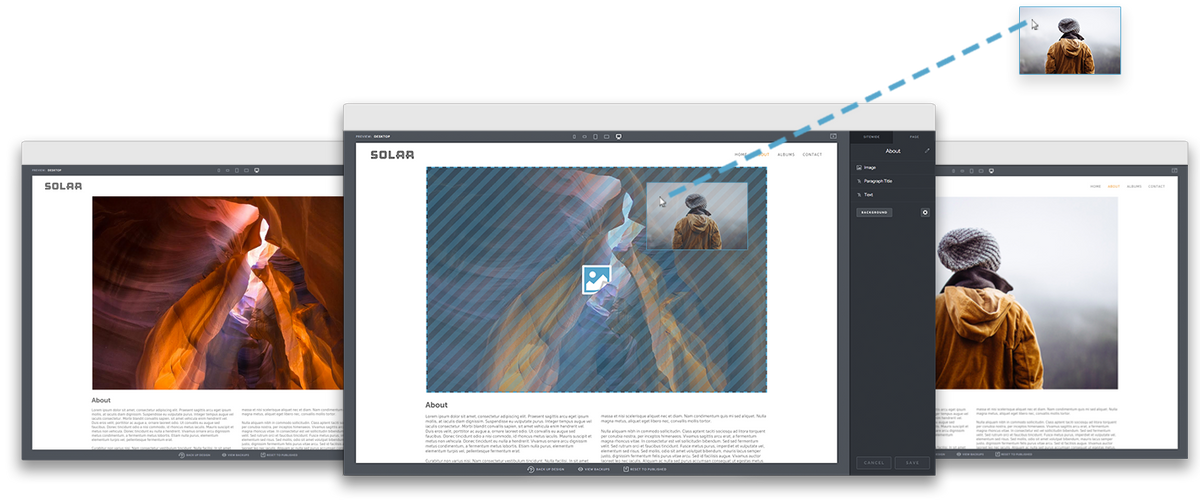
Inline Text Editing
liveBooks’ inline text editing feature lets you change the content on your website right in the design panel. Whether you want to change a single sentence or add a completely new paragraph, you can easily change your website content without having to navigate to the content tab. You can quickly add more information to your site and change your content and messaging whenever you need.
We Listen To You
We are constantly using feedback from our customers to build powerful tools that are easy to use. With liveBooks, it’s never been easier to create a website you’ll love. Browse some of our stylish website templates and start your free trial today!
FREE EBOOK
Learn how to engage your audience and
build brand recognition across social
channels. Learn more...

READY TO GET STARTED?
Pick your package. Pick your design.
No credit card required.

